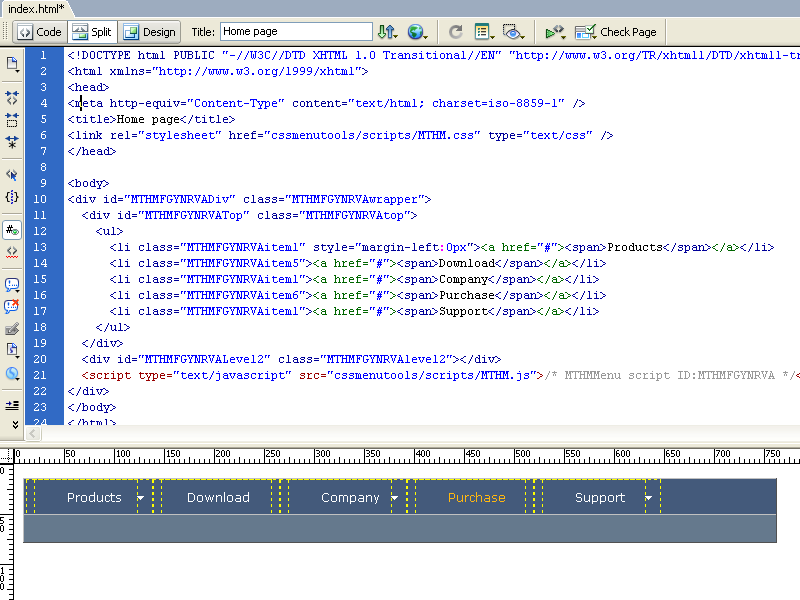Horizontal Menu Quick Start Guide
Place the cursor into a position on page where you want the menu to be inserted. Start the CSSMenuTools Horizontal Menu Advancer plug-in by clicking the Horizontal Menu Advancer icon ![]() in the CSSMenuTools group at the Insert panel.
in the CSSMenuTools group at the Insert panel.
Press Presets button in the Splash form to open Preset Viewer to create a new template based menu.

Select the desired preset. You can change this design or apply a different preset to your menu later if necessary.
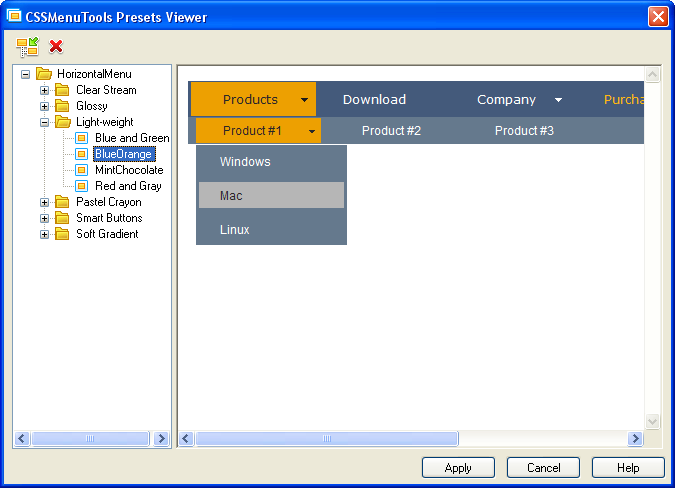
Press Apply button.
Change default menu structure using Add, Delete, and Move buttons or just change Item text. In the Item tab panel you need to fill up the Text, Link and Title fields appropriately to each item.
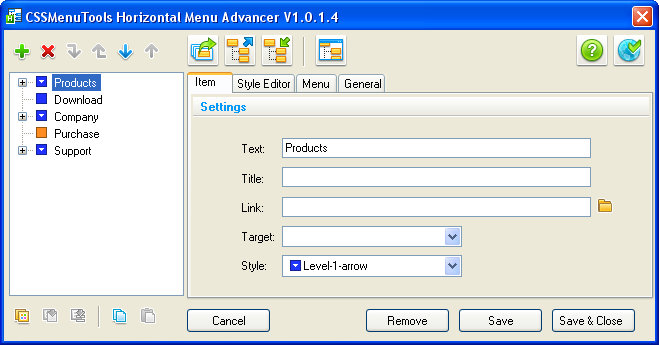
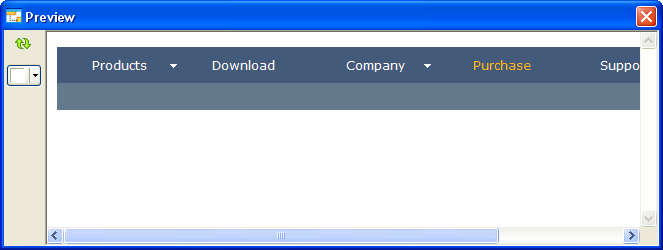
Press Save & Close button.
Images used in presets are located outside the site folder. So Images Location warning message will appear.
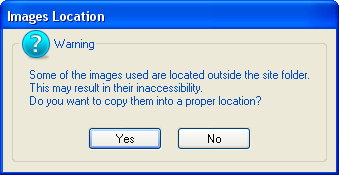
Press Yes button then select folder inside the site and press OK button.

You will see a list-based markup of the CSSMenuTools Horizontal Menu Advancer in the Code window of Dreamweaver and a WYSIWYG view of the menu in the Design view.